If you give talks or want to upload extra documentation or slides to your repos, you have a couple of options!
1. Push your PowerPoint slides to your repo to retain a copy
First, you can simply upload your slides, e.g. .ppt or .pptx, to your repo.
You won’t be able to see the slides when you click on the PowerPoint filename, but anyone who clicks on View Raw will download the deck.
2. Push a PDF of your slides to your repo for others to view without downloading
Next If you save your PowerPoint slides as a PDF and push those to GitHub,
GitHub will render your PDF files as subsequent images.
Note re diff’ing
Unfortunately, because these are binary files, you won’t be able to see any rich diff information for the commit.




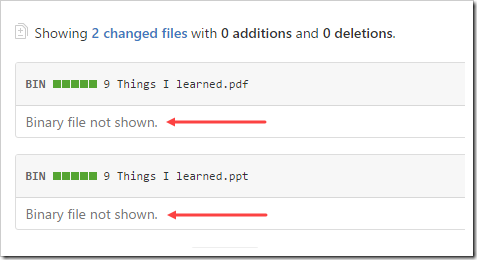
2 thoughts on “How to upload your speaker slides to your GitHub repo – 058”