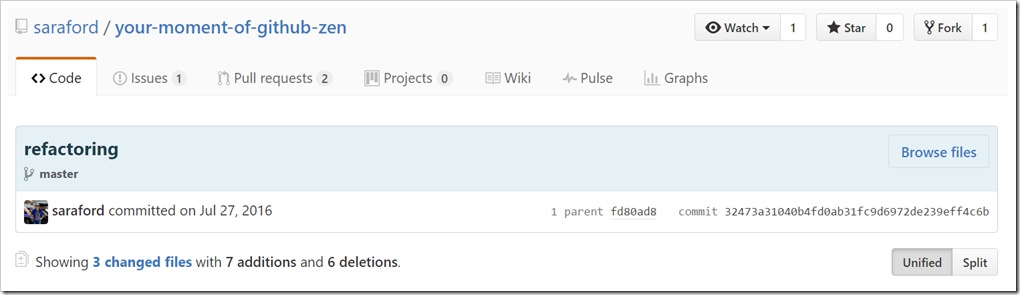Suppose you want to verify your email in your Git logs hosted on GitHub without pulling down the repository.
Navigate to the desired commit (via Code tab – Commits link – Commit)
Now in the URL shown in your web browser, add the extension .patch and you’ll see the name and email from your .gitconfig.
btw, in case you want to know what’s going on, this is actually the git format-patch command, where GitHub is displaying the output.
Since the commit ID is 32473a3, we can do
$ git format-patch 32473a3~1..32473a3
to get the same result in the command line.